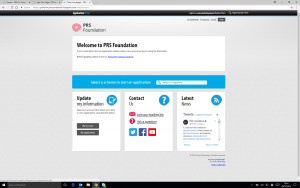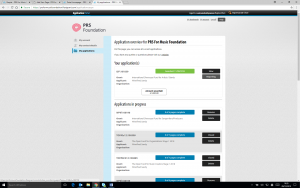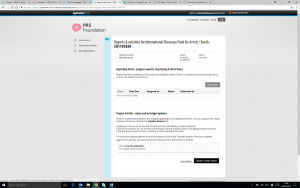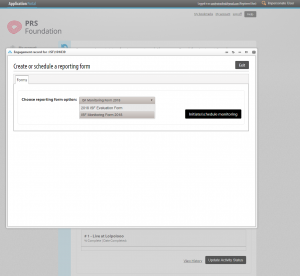Accepting Your Offer and First Payment
If you have received an Offer Letter for a PRS Foundation grant, this FAQ page offers step-by-step guidance on:
- Accepting your offer
- Supplying PRS Foundation with the assets we need to announce your grant (via a PRS Foundation ‘Monitoring Form’)
- Supplying PRS Foundation with the information we need to make a first payment*
* Your first payment amount will be outlined clearly in your Offer Letter. It is usually 50% or 80% of your total grant depending on the funding scheme.
Please only contact the team at PRS Foundation if your question is not answered below – contacting the team directly may delay the process unnecessarily. If you are unable to submit online, please contact applications@prsfoundation.com for alternative methods of submission.
Step-by-step Guide to Accepting Your Offer
1. Carefully read your Offer Letter, checking all terms and conditions.
2. Login to your Flexigrant account – https://prsformusicfoundation.flexigrant.com/
3. Click ‘Application Portal‘
(click image to zoom)
4. Click the ‘Reporting‘ button besides the relevant application (underneath the view button).
(click image to zoom)
5. Click ‘New Form‘ to create a new form for your grant
(click image to zoom)
6. Select Monitoring Form (or similar, e.g. “ISF Monitoring Form”) then click ‘Initiate/schedule monitoring’ to begin the Monitoring and Offer Acceptance process. You can save progress and return to the form at any time.
A ‘Monitoring Form’ is used by PRS Foundation to gather your signed offer letter, bank details, project descriptions and related images, and enables us to make a first payment. If you can see the option of triggering an Evaluation Form or Report Form, please ignore this until you have completed your funded activity
(click image to zoom)
7. Complete each section of your grant’s monitoring form. Depending on the funding scheme, this may include:
- Uploading a Signed Offer Letter (usually a signed and scanned copy of all pages but at the very least we need you to upload an image of the signed offer letter page)
- Uploading a completed Bank Details form (see above)
- Including Information for Your Grantee Page (i.e. a description of the grantee and funded project which may be included on a Grantee Page on our website when we announce your grant)
- Uploading images we may use for announcement and to champion your work in the future
- Other assets may be requested e.g. web links, social media links, quotes from the music creator
8. Once all sections are complete, Click Submit
What Happens Next?
Once the PRS Foundation team has received your complete Monitoring Form, we will receive an automated email and will process your offer letter as soon as possible.
This involves:
i) a member of the team checking your signed offer letter before saving on our system,
ii) passing on your bank details and first payment information to our Adminstrator, who requests that our colleagues at PRS for Music process your payment, and
iii) sharing announcement details with the PRS Foundation Communications Team
With a high number of grants per year – especially around popular deadlines – the process may take up to 7 weeks in total. Please only email info@prsfoundation.com if 7 weeks have elapsed and your payment has not been received, or if you have not heard from us. Please refrain from emailing other members of the team regarding late payments as this only delays the process of ensuring you are paid in time.